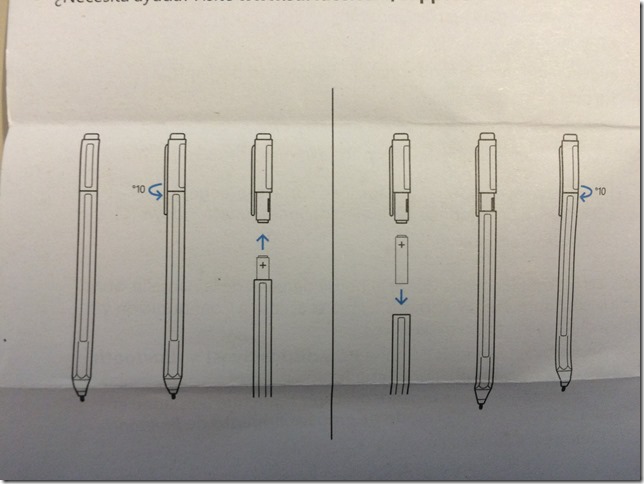Archive
The new Surface Pro 4 and Surface Book Stylus
The new Surface Pro 4 and Surface Book Stylus that was just released. I just got mine in the mail today.
The Stylus is also backward compatible with the Surface Pro 3 and the Surface 3, which is great news since this is what I am currently using.
New with this Stylus is a package of different tips. The tips provide different friction on the glass.
TIPS
2H – Very Low Friction
H – Low Friction
HB – Medium Friction
B – High Friction
The default tip in the stylus is the HB version.
The new Surface Stylus is about 1/2” longer than the previous pen and in my opinion it seems to be more weight distributed. Comparison of the SP3 and SP4 Stylus.
No buttons on the new Stylus. There is a button bar on the flat side of the Stylus that now controls the right click feature. I kind of like the flat surface of the Stylus for my finger. It feels more ergonomic.
Be careful trying to remove the cap. IT IS NOT A SCREW CAP like the previous version. It is a guided notch. It turns a quarter turn and pulls off. I bet there will be a handful of calls to Microsoft support from people breaking them before they are ever used. Ouch…
I actually read the user guide with this pen, after almost breaking mine.
N-trig
The best thing that ever happened to N-trig? Microsoft buying them.
Their previous products were a disaster prior to the Surface Pro 3 Pen. Now this pen is the premier pen. I was very sad to learn when the Surface Pro 3 came out that it was switching from Wacom to N-trig. My previous experience with N-trg on the HP Slate and Dell Latitude ST devices were a complete and utter fail. Their support was worse.
Future is looking bright for the Surface line and N-trig.
Updated Windows 8 N-trig drivers are finally available or are they?
So N-trig finally posted Windows 8 drivers on their site (August 13th, 2012), you can download them here.
http://www.ntrig.com/Content.aspx?Page=Downloads_Drivers
So I have been very critical with my comments toward N-trig and most of it has been warranted.
Time to climb up on my soapbox.
My biggest beef all along has been the lack of input control. The ability to control the how the digitizer handles touch and pen. In the Windows 7 there was the N-trig DuoSense Digitizer Settings that allowed you to control the Input mode (Pen Only, Touch Only, Auto Mode, and Dual Mode), this has been lacking since Windows 8 Consumer Preview (February 2012). Still missing…
Brief history.
Windows 8 Developer Preview (September 13th, 2011)
There was a hack that could be followed that you could install the N-trig drivers, the DuoSense Settings, and Calibration tool and input control.
Windows 8 Consumer Preview (February 29th, 2012)
The hack no longer works and the digitizer and touch had serious issues. Ghost clicking and touch issues.
UPDATE:
N-trig did finally put out a beta v1.0 (March 3, 2012), but they didn’t really help.
Windows 8 Release Preview (June 28th, 2012)
The hack still doesn’t work and the digitizer and touch still have issues.
Windows 8 RTM (August 1st, 2012)
The hack still doesn’t work and the digitizer and touch still have issues.
UPDATE:
N-trig did finally put out beta v2.0 (August 13th, 2012). They included the calibration tool, which does seem to help with the ghost clicking, however it is still missing the DuoSense Digitizer Settings. UGH!!!
NOTE:
Did you all notice the wording in their install instructions. Look at step 1 on page 2. Some interesting wording.
So I read this as you can’t install these on a fresh Windows 8 Install, that it has to be a Windows 7 upgrade to Windows 8. So I emailed support to clarify this and they replied back that it was true that you needed to be on Windows 7 to ensure the latest DuoSense Software was installed and then upgrade to Windows 8. Once on Windows 8 you can follow the instructions in the v2 beta drivers.
Seriously, come on N-trig, you’ve had over 6 months to be working on these drivers to make them compatible with Windows 8. Your latest v2 beta try is flail at best.
I feel for any computer manufacture that is producing a Windows 8 Slate/Tablet with these N-trig drivers. Beware! I sure won’t be purchasing another N-trig device… No way!!!
I suggest that you email their support [esupport@n-trig.com] and voice your displeasure on the lack of functionality with these drivers. In my opinion the HP Slate 500 is unusable in Windows 8. The palm rejection and false touches when writing are horrendous.
Ok, stepping down from my soapbox.
Questions:
What do you think?
Are you happy with these updated drivers?
Did you upgrade to Windows 8 or fresh Install?
Did you use the DuoSense Digital Settings in Windows 7 and Windows 8 Developers Preview?
Do you have issues with false touch when writing?
UPDATE (2015-12-09):
N-trig downloads are not longer available. I have had multiple requests for the download. I have the Windows 8 x86 version of the driver that I got originally for the HP Slate 500. If you need them add a comment with your email address and I will send them to you.
Updated Windows 8 N-trig drivers – SOON!
I just got word from N-trig support that updated Windows 8 N-trig drivers that include the calibration tool/utility will be released this month.
Keep your eye out for them.
N-trig Download Site
http://www.ntrig.com/Content.aspx?Page=Downloads_Drivers
UPDATE (7/1)
I just received email from N-trig support that they hope to have updated W8 beta drivers released in two weeks.
Sigh!!!
UPDATE (8/13)
I just checked this morning and updated drivers are out there dated 8/13. In the process of downloading and testing.