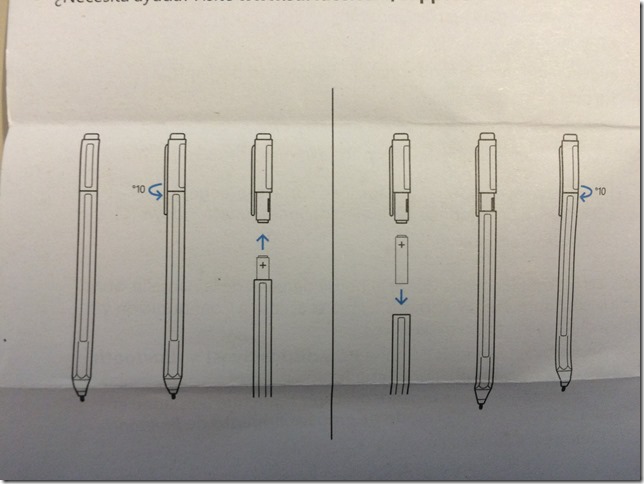Archive
The new Surface Pro 4 and Surface Book Stylus
The new Surface Pro 4 and Surface Book Stylus that was just released. I just got mine in the mail today.
The Stylus is also backward compatible with the Surface Pro 3 and the Surface 3, which is great news since this is what I am currently using.
New with this Stylus is a package of different tips. The tips provide different friction on the glass.
TIPS
2H – Very Low Friction
H – Low Friction
HB – Medium Friction
B – High Friction
The default tip in the stylus is the HB version.
The new Surface Stylus is about 1/2” longer than the previous pen and in my opinion it seems to be more weight distributed. Comparison of the SP3 and SP4 Stylus.
No buttons on the new Stylus. There is a button bar on the flat side of the Stylus that now controls the right click feature. I kind of like the flat surface of the Stylus for my finger. It feels more ergonomic.
Be careful trying to remove the cap. IT IS NOT A SCREW CAP like the previous version. It is a guided notch. It turns a quarter turn and pulls off. I bet there will be a handful of calls to Microsoft support from people breaking them before they are ever used. Ouch…
I actually read the user guide with this pen, after almost breaking mine.
Dream Slate or Tablet (throw back)
This is a couple days after Microsoft big Windows 10 Device event. With the announcement of the new Surface Pro 4 and the Surface book it got me to thinking about what I am using and what I want in a device. I happened to look back to some notes that I had made back in April 2012 of the features that I was looking for for my dream slate\tablet device. This was before the release of the first generation of the Surface Pro line (June 2012). This was also after owning and using an assortment of underwhelming slates\tablets. Well this was my list in OneNote.
Screen Size of around 10” (aspect ratio 3:2 not 16:9)
5 hours of battery
128GB SSD
i5 Core processer (x64)
(2) USB slots
Full SD Card or MicroSD
Detachable Keyboard
HDMI (Mini)
Pen Silo
Wacom Digitizer
MicroUSB Charging
Well it is 2015, what am I using now. My main work machine is the Surface Pro 3 (i7/8GB/256GB) device running Windows 10. I am running it through Surface Dock and running two Dell U2414H in a DaisyChain. I absolutely love it.
Now, my home machine and my consumption device is a Surface 3 model. I went with the 4GB/64GB model (LC5-00001) that comes with Windows 8.1 Professional. This is really a great size memory and hard drive space as the majority of stuff that I have is up in OneDrive or DropBox.
The Surface 3 device almost checks off everyone of my previous wants. I really love the size of this device.
This is going to be my dream tablet list for 2015.
Screen Size again at the 10” (same 3:2 aspect ratio)
Stylus that keeps advancing like the SP4 pen
128GB+ SSD
i5 core + (fanless)
(1) USB 3.1 or C
MicroUSB Charging
Detachable Keyboard base like the new Surface Book that contains additional juice (GPU/memory/HDD)
I’m over the Pen Silo want.
MicroSD Card
Mini-DisplayPort
10+ hours of battery life
There you go. What is your favorite tablet? What do you want in your dream tablet?
Update to DisplayLink software (7.7 M2)
DisplayLink just released an updated driver dated November 27th, 2014 (here).
Product Version: 7.7.59032.0
Get Driver (here).
Readme / Fix List (here).
Update to DisplayLink software (7.7 M0)
DisplayLink just released an updated driver dated September 29th, 2014. This is supported drivers for the Lenovo ThinkPad USB 3.0 Dock (here) and USB Display.
Product Version: 7.7.57957.0
DisplayLink Core Software Version: 7.7.57957.0
Get the latest driver (here).
Readme / Change & Fix List (here).
Update to DisplayLink software (7.5 M2)
DisplayLink just released an updated driver dated March 28th, 2014 (Version Maintenance Release 2). This is supported drivers for the Lenovo ThinkPad USB 3.0 Dock and USB Display.
Product Version: 7.5.54609.0
DisplayLink Core Software Version: 7.5.54609.0
Get the latest driver (here).
Readme / Change & Fix List (here).
Update to DisplayLink software (7.5 M1)
DisplayLink just released and updated driver dated February 27th, 2014. Version Maintenance Release 1. This is supported drivers for the Lenovo ThinkPad USB 3.0 Dock and USB Display.
Product Version: 7.5.54051.0
DisplayLink Core Software Version: 7.5.54018.0
Get the latest driver (here).
Readme / Change & Fix List (here).
Update to DisplayLink software (7.5 M0)
DisplayLink just released an update dated December 6th, 2013. Version 7.5 Maintenance Release 0. These are supported drivers for the Lenovo ThinkPad USB 3.0 Dock and USB Display.
Product Version: 7.5.52889.0
DisplayLink Core Software Version: 7.5.52874.0
Get the latest drivers (here).
Readme / Change list (here). Lots of fixes (too many to list)
Driver update to the ThinkPad USB 3.0 Dock (v10715)
There was a recent update to the ThinkPad USB 3.0 Dock on 10-17-2013 (V10715)
Driver (here).
ReadMe (here).
Fix List
2013/10/17 v10715
——————-
1. Package DL driver version R7.4M2 ver.7.4.51587.0 (*.msi).
2. DisplayLink Software Release R7.4 delivers the following improvements:
– Support for Windows 8.1
– Improved Ethernet performance and stability
– Additional translations for all languages
– Critical bug fixes:
Lenovo X1 Carbon system shows corruption for 3 seconds resuming from hibernation. (16078)
Ethernet connection reliability issues. (15879, 16330, 16270, 15942, 16170)
Ethernet not reliable at 10Mbps. (15661)
Device not resuming reliably enumerating on the USB bus after sleep or hibernate. (16285)
On Windows7 in Basic Mode when resuming from sleep the mouse cursor may be not visible. (15055)
Update to DisplayLink software (7.4 M2)
DisplayLink just released an update dated October 11th, 2013. Version 7.4 maintenance release 2. These are supported drivers for the Lenovo ThinkPad USB 3.0 Dock.
Product Version: 7.4.51587.0
DisplayLink Core Software Version: 7.4.51572.0
Get the latest driver (here).
Read me / change list (here).
Updates:
- Improved application compatibility in Windows 8.1
- Improved Ethernet performance and stability
- Additional translations for all languages
- Critical bug fixes
Using ThinkPad USB 3.0 Dock
I have been testing out some Windows 8 Tablets at work and I wanted to be able to hook them up to my dual monitors. I was having issues with the Surface Pro (Mini DisplayPort) and the Samsung ATIV 700T Pro (Micro HDMI), not being able to find a solution to support dual monitors with their native video out.
So after some research I settled on the ThinkPad USB 3.0 Dock (here).
- Dual DVI Ports (includes a VGA to DVI adapter)
- Ethernet Port (Gigabit)
- 5 USB 3.0 Connections (2 front & 3 in the rear)
- Headphones/Microsoft (audio)
So you run this all through the USB 3.0 port on the Tablet PC. It has enough to power all that through the dock. I had my doubts, but it works. The graphics were horrible to begin with, but after updating the firmware on the Docking Station along with 3 updates to the DisplayLink software the graphics are an 8 out of 10, not as crisp as running directly from the video out, but it is the next best thing.
Drivers
DisplayLink (here).
Lenovo ThinkPad USB 3.0 Dock (here).
PRO
1. Ability to run Dual Monitors
2. Multiple USB 3.0 Ports
3. Ethernet Port
CON
1. The dock is powered by its own power supply.
2. Dock is a little awkward standing by itself when you have it fully loaded with dual DVI adapters and USB cables. It tends to tip over or lean. I got around this by putting some double stick tape on it and placing it on the back of my monitor stand (out of site).
3. Price is a bit steep.
The price is a little steep at $180 at Lenovo, but if money is no object I would recommend.