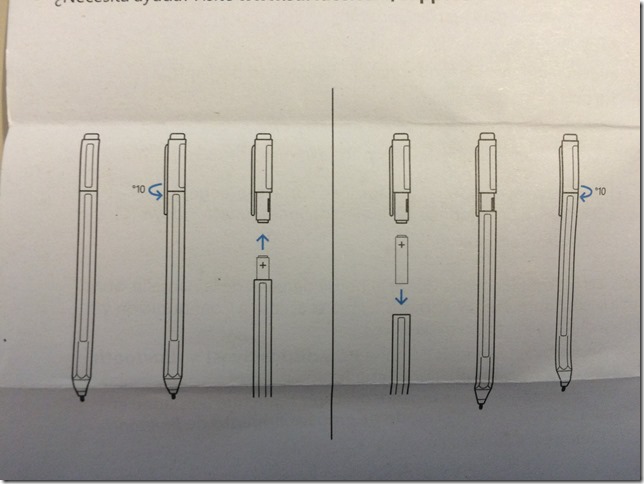The new Surface Pro 4 and Surface Book Stylus
The new Surface Pro 4 and Surface Book Stylus that was just released. I just got mine in the mail today.
The Stylus is also backward compatible with the Surface Pro 3 and the Surface 3, which is great news since this is what I am currently using.
New with this Stylus is a package of different tips. The tips provide different friction on the glass.
TIPS
2H – Very Low Friction
H – Low Friction
HB – Medium Friction
B – High Friction
The default tip in the stylus is the HB version.
The new Surface Stylus is about 1/2” longer than the previous pen and in my opinion it seems to be more weight distributed. Comparison of the SP3 and SP4 Stylus.
No buttons on the new Stylus. There is a button bar on the flat side of the Stylus that now controls the right click feature. I kind of like the flat surface of the Stylus for my finger. It feels more ergonomic.
Be careful trying to remove the cap. IT IS NOT A SCREW CAP like the previous version. It is a guided notch. It turns a quarter turn and pulls off. I bet there will be a handful of calls to Microsoft support from people breaking them before they are ever used. Ouch…
I actually read the user guide with this pen, after almost breaking mine.